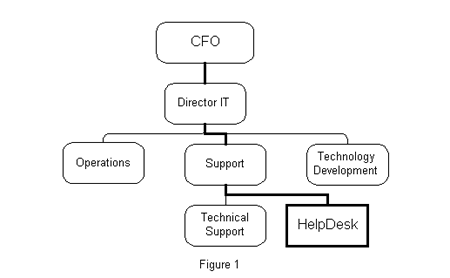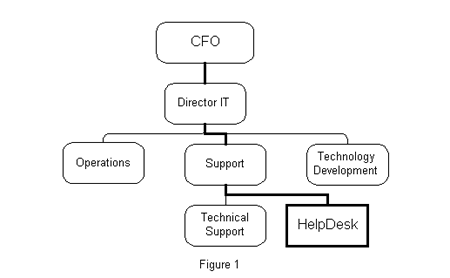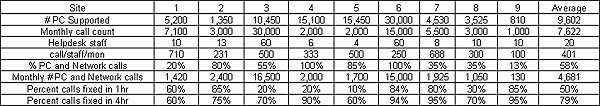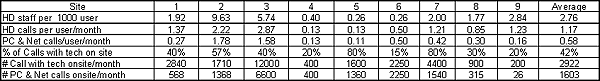The existence of a Helpdesk clearly has a singular purpose-to
assist users in resolving difficulties they incur while using
their PCs. Every Helpdesk subscribes to the following three goals:
Call avoidance
The best call is no call at all!
Obviously, the best call is no call at all. The majority of Helpdesks,
today, attempt to do everything possible to eliminate calls, from
assisting in the selection of a more reliable product to conducting
in-depth training for users. Any product or methodology that
will result in a reduction of calls is examined closely. Windows NT
Workstation is clearly such a product.
Rapid problem resolution; either on-the-phone or via the
network
The goal is problem resolution in 1 hour or
less in 80% of the cases.
If a call cannot be avoided, then the Helpdesk's goal is to resolve
the call as effectively and quickly as possible. Simply put,
user downtime is unproductive time. While our sample achieved
an average repair time of less than one hour 61% of the time,
all indicated their goal was to achieve a better than 80% rate.
Systems or software that allow easy remote access to a user's
PC for diagnostics, rebooting, remote loading of software, remote
management and lockdown are very effective methods of resolving
problems without the overhead of a site visit. Again, Windows NT
Workstation offers a rich set of features that support these requirements.
Technician visit prevention by reducing events that will
cause visits
The goal is to also reduce site visits to an
absolute minimum.
Finally, while site visits will always be a necessity, substantially
reducing the number of visits as well as their duration is a major
goal given the costs associated with field calls. Systems Management
Services facilities of remotely loading software and updates,
Remote control which enables the helpdesk person to set the user
through unfamiliar actions greatly reduce the need for physical
site visits.
Typical Helpdesk Position in the Organization
The Helpdesk has long been considered part of the MIS backwater;
a service organization that was typically treated as an expense
center. However, we found the Helpdesk is increasingly an integral
part of the IT organization as shown in Figure 1 and is usually
centrally funded from the IT budget. Regardless of how a company
implements a Helpdesk function, Windows NT Workstation offers
substantial potential savings.
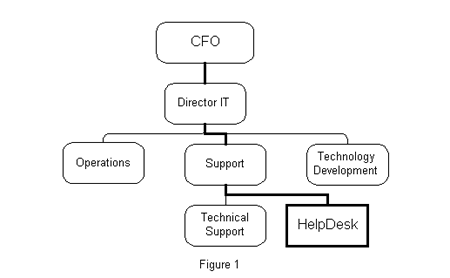
Helpdesks are evolving from reflex response to productivity.
The evolution is from an organization historically noted for simple
reflex response to one that is becoming extremely proactive and
integral to technology employment decisions. It is not unusual,
today, to have the Helpdesk staff evaluate a product for serviceability
and reliability as well as provide input to user training programs.
Whether internally provided or outsourced, call savings
are very similar.
For many of the sites we worked with, at least some portion
of the Helpdesk and technical support function was outsourced
to a third party organization. Often, the outsourcing was done
on a flat per call basis, especially for onsite technician visits.
Although usually providing very effective support, it is clearly
not in the third party's best interest to effect sharp reductions
in call or visit volume.>
Helpdesk Functions and Responsibility
Most sites operated a three level Helpdesk structure. The first
level usually qualified the call, logged it and tried simple remedies
for the most frequently observed problems. If unsuccessful in
resolving the problem, the call is escalated to level two. Level
two technicians investigate the problem and do everything possible
short of visiting the site to effect a fix. If a fix is not possible
after an hour or two, the job is handed over to a field technician
to resolve at the user's site. If the fix requires new hardware
or parts, the technician frequently has to make a return visit
with the new part to complete the repair.
Top problem call generators require immediate, proactive
remedial programs.
The three levels of Helpdesk responsibility are:
- Dispatch, qualifying, fixing easy problems
- Technical support working via network or dial-in access
- Field Technician or third-party dispatch sent to site
There is also a management layer that handles human resources
as well as proactive problem identification and prevention. In
nearly every site, there are proactive measures taken to seek
out the top problem call generators and fix them through special
training or by changing systems to reduce recurring problems.
Many Helpdesks also provide direct input to the development of
user training courses.
After analyzing over 47,000 call detail reports from 9 Helpdesks
(responsible for more than 1.4 million Helpdesk calls per year),
Technology Business Research has gained significant insight into
the types and frequencies of problems experienced by users. The
size of the sample base is more than adequate to achieve statistically
significant results.
During our analysis, we segmented the customer call reports into
the following categories:
Believe it or not, stolen SIMMs accounted for more than
10 calls in one month at one company.
Hardware - All hardware attributable problems including
descriptions such as: "burned out monitor, squealing hard
drive, paper jams, broken keyboard, inoperable mouse, memory failure,
stolen mouse, disk failure, need hardware installed, stolen SIMMs,
monitor failure etc."
Printing - Printing software difficulties described as:
"can't print, printing garbage, can't connect to printer,
printer queue is stalled, won't print right, pagination is not
right, won't print the right fonts, can't get application to print,
printer not accessible, print job hangs..."
Password failure is an euphemism for "I forgot my password."
Networking - Network related problems show on the call
reports as: "Netware password failure, can't access server,
cannot connect to host, network down, TCP/IP address problems,
can't connect via dial-in, slow response, network application
locks up, can't get network response, log me out..."
Application - Application software related problems such
as typical "How To" questions as well as: "can't
open file, can't import file, application freezes the PC, out
of memory..."
Operator error, not the operating system, is far more often
the real culprit.
Operating System - Operating system software difficulties
frequently described by the users as: "General Protection
Faults, won't boot, out of memory, out of heapspace, crashes,
lost files, can't start Windows, can't run DOS, lost application
groups, out of GDI resources, not enough, stuff in autoexec.bat
bad, system crashes or locks up..."
Other - Other problems that did not fit in the above
categories such as: "need audiovisual equipment, need LCD
panel, need new telephone number, need voicemail setup, projector
broken, need carrying bag for laptop, need new battery for laptop,
etc."
Analysis of data from the sites
We were able to qualify 9 sites, conduct in depth interviews with
the Helpdesk managers and acquire large volumes of call detail
reports which we analyzed in detail. Table 1 provides information
that we captured during our interviews and Table 2 provides Helpdesk
information on throughput and staffing.
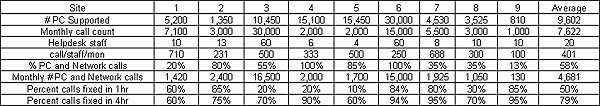 Table 1
Table 1
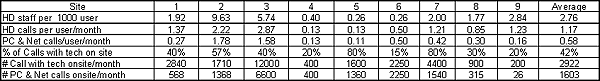 Table 2
The most consistent problem areas
are printing, applications and operating systems followed by networking.
Hardware shows substantial swings due primarily to age and equipment
configurations.
Table 2
The most consistent problem areas
are printing, applications and operating systems followed by networking.
Hardware shows substantial swings due primarily to age and equipment
configurations.
Clearly, Windows NT Workstation
will have impact upon the OS, networking and printing categories
and will provide some relief for hardware and application based
problems. The nature of how Windows NT Workstation impacts
each of the problem categories is described below.
Technology Business Research conducted primary research with Windows NT
Workstation adopters in December 1995 to understand how their
use of Windows NT Workstation, in practice, was impacting
their operation. This research was conducted on a small sample,
22 users, whose adoption of Windows NT Workstation varied
from 2 months experience with a limited number of pilot users
to 18 months experience with up to 1000 users within their organization.
A majority of these 22 users had not yet reached a steady state
environment with regard to use of Windows NT Workstation.
We define a steady state environment as that in which at least
80% of desktop users and all the helpdesk and relevant technical
support personnel use and are conversant with Windows NT
Workstation. We have used their feedback in a qualitative sense
to compare to our own analysis of Windows NT Workstation
in use, however we have projected the impact and saving on the
statistically valid database of helpdesk calls described in previous
sections of this report.
Highlights of Windows NT Workstation user feedback: